How To Use!
You Sync
You Schedule
You Navigate
“Figure out how to navigate through the campus with ease,
sync data and get effortless updates regarding your schedule,
All with uORoute!”
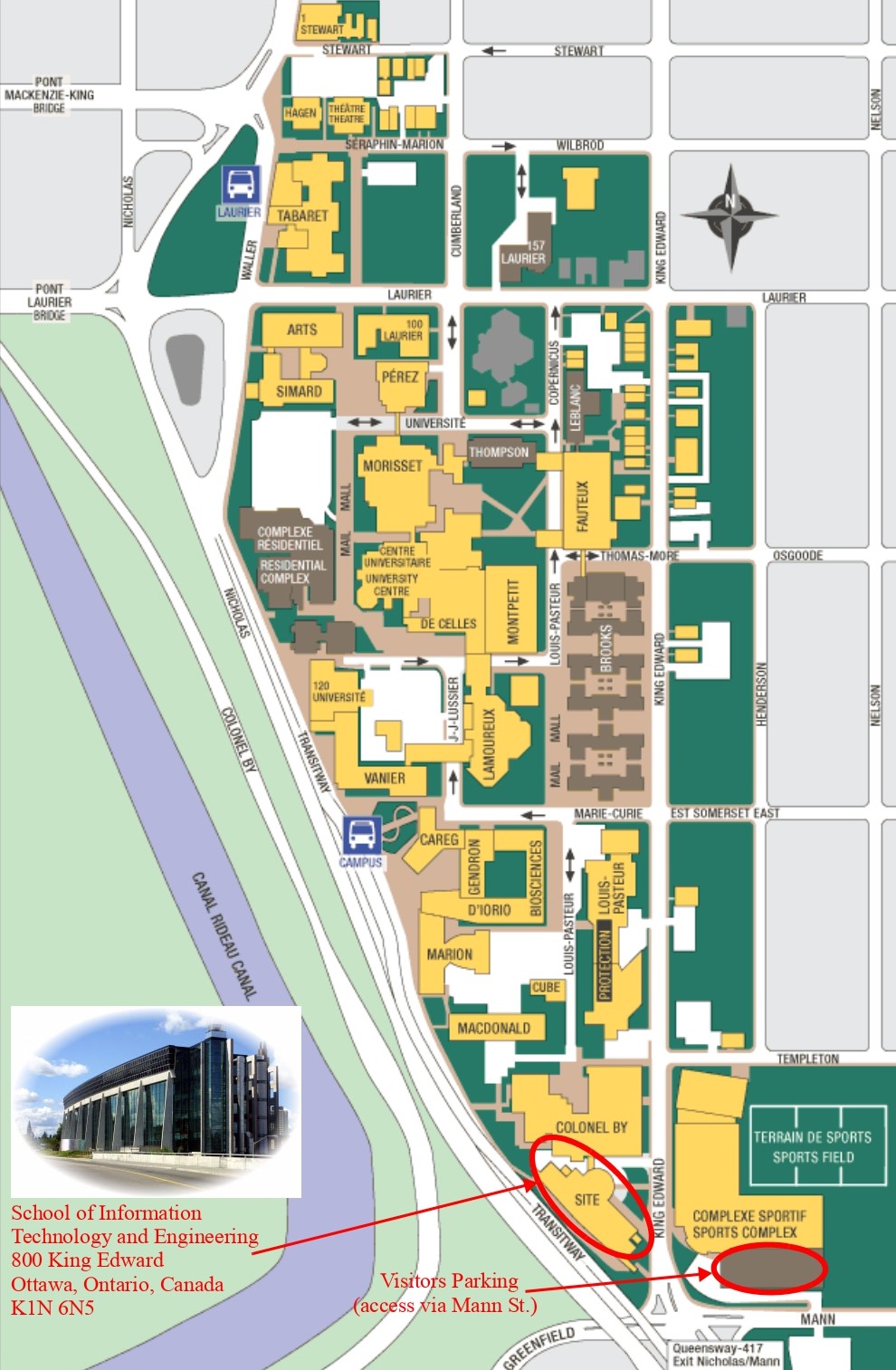
“Figure out how to navigate through the campus with ease,
sync data and get effortless updates regarding your schedule,
All with uORoute!”
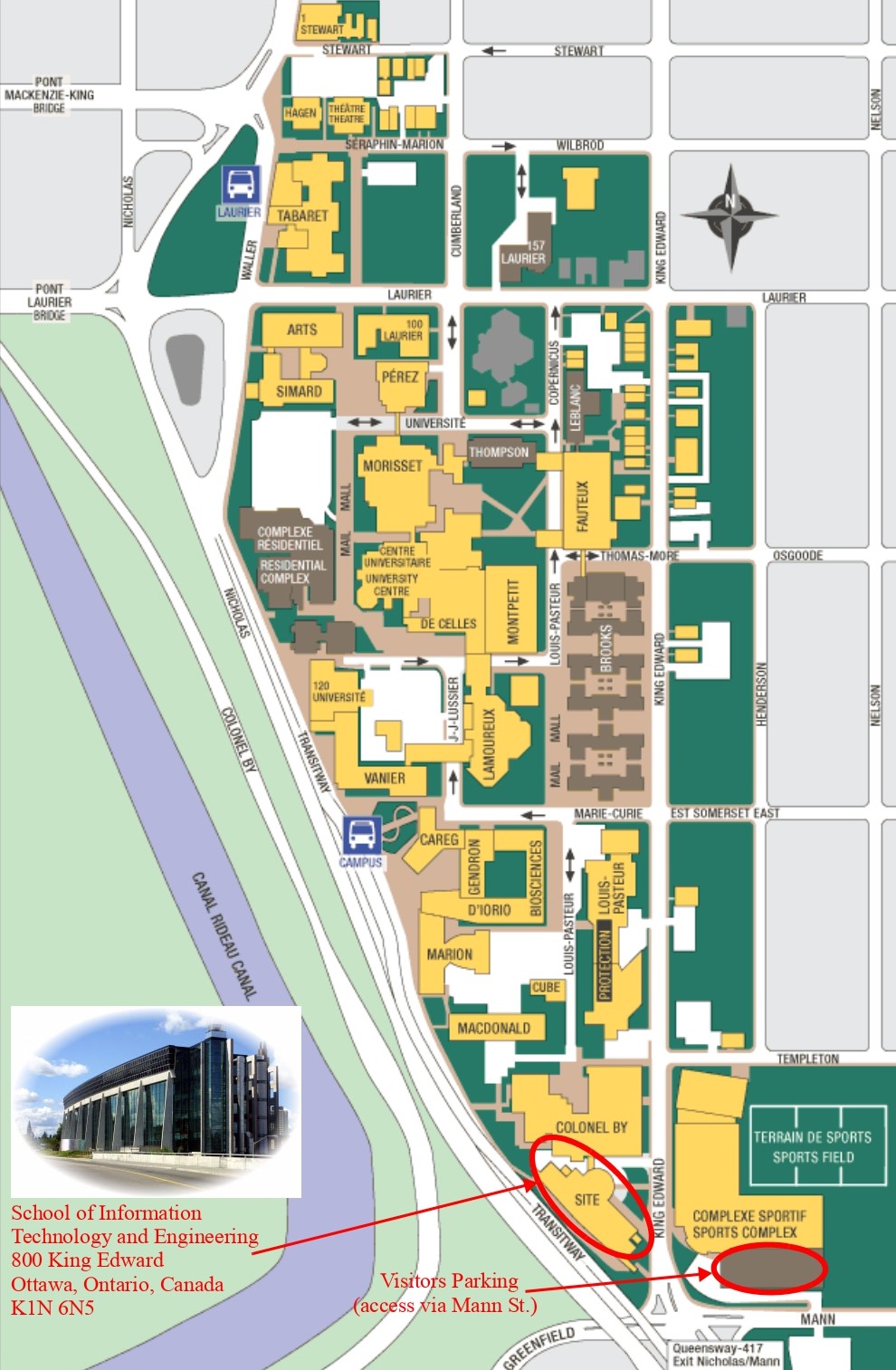
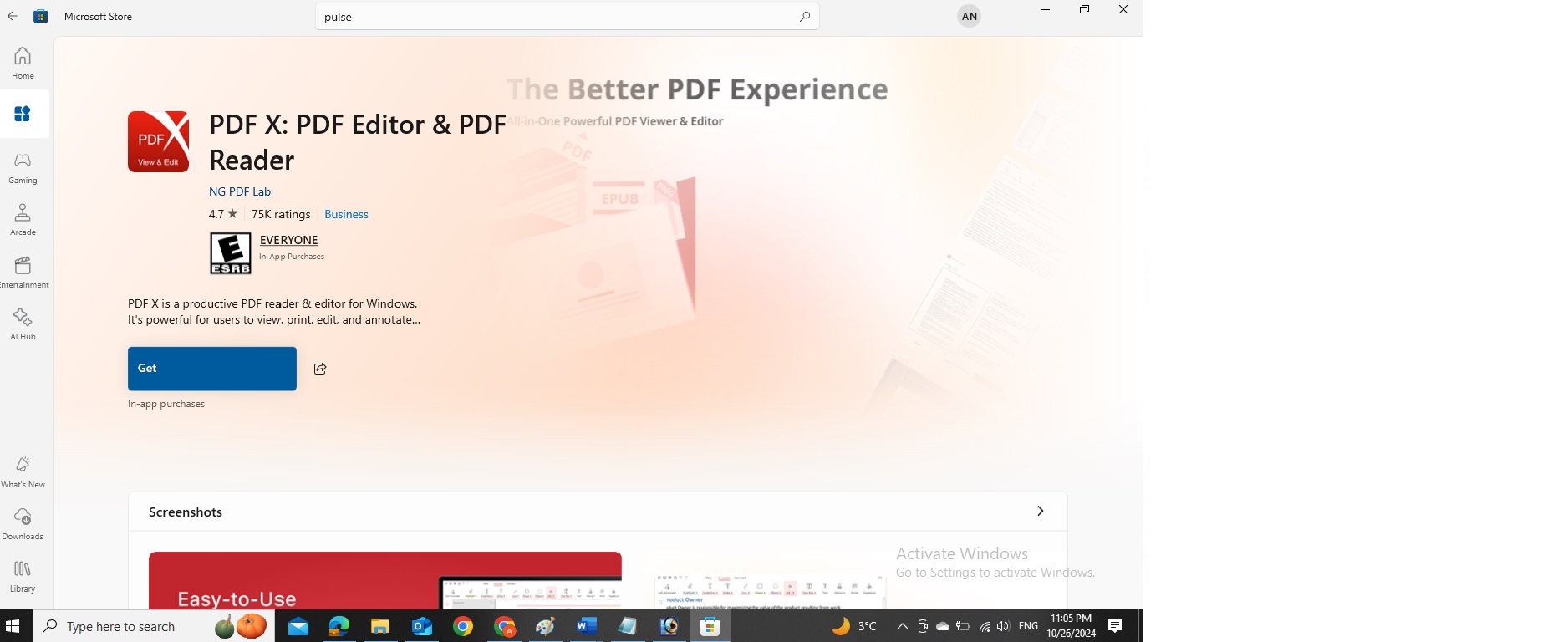
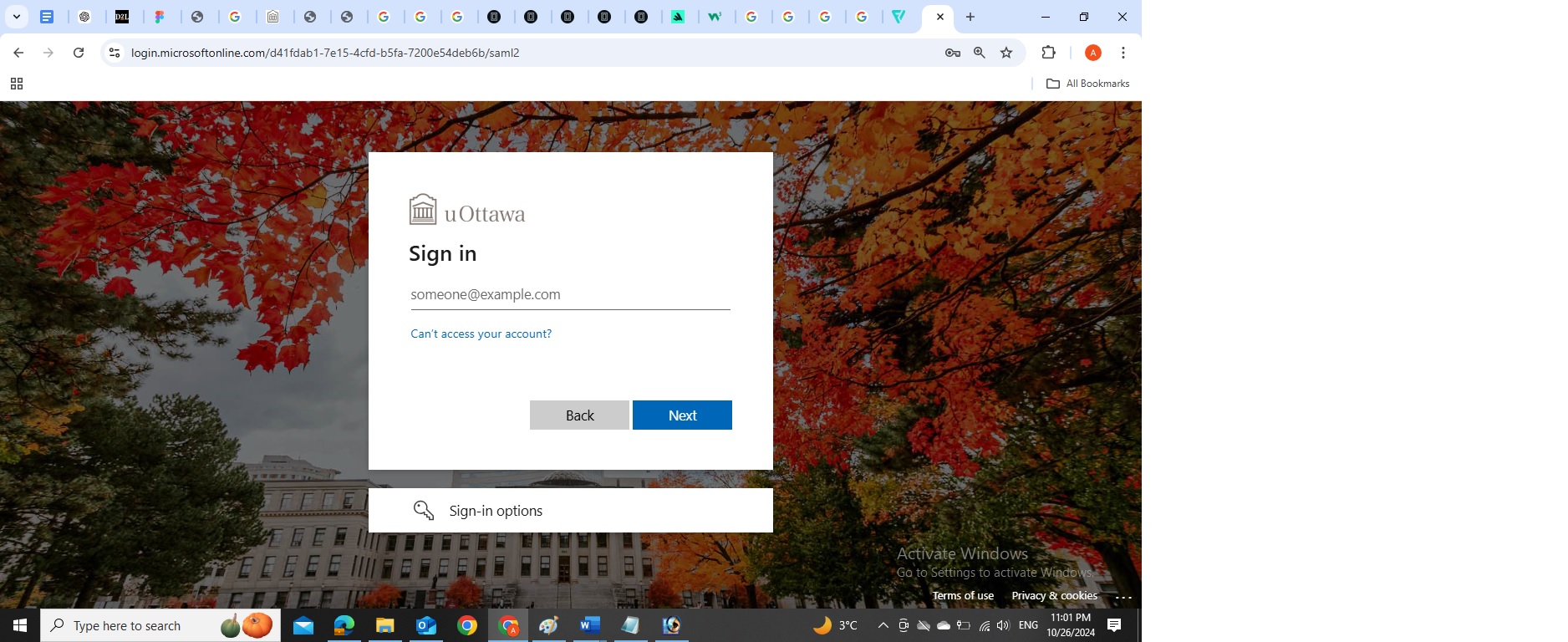
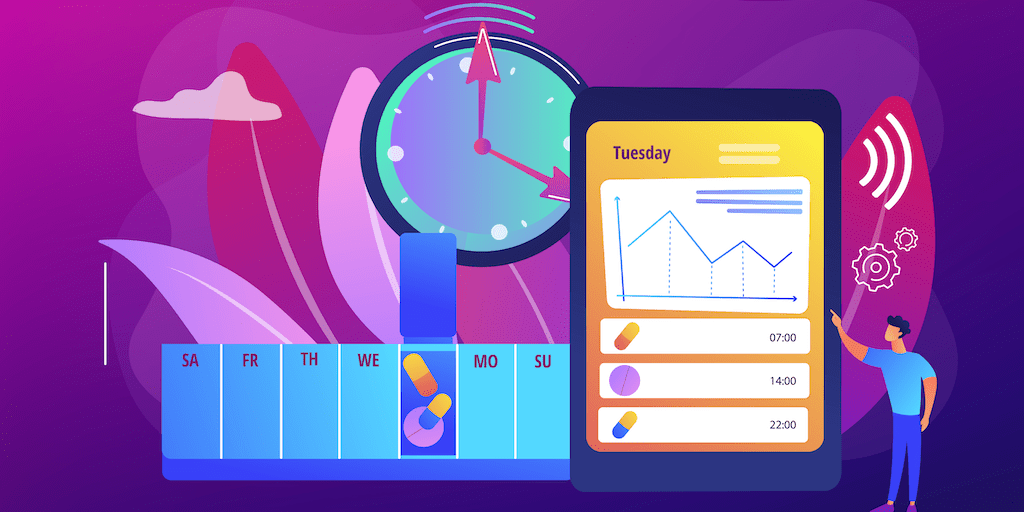
Navigation with uORoute is easy - Just like a click to your uZone account.